Xfinity vs CenturyLink: Which Internet Provider Is Right for You in 2025?
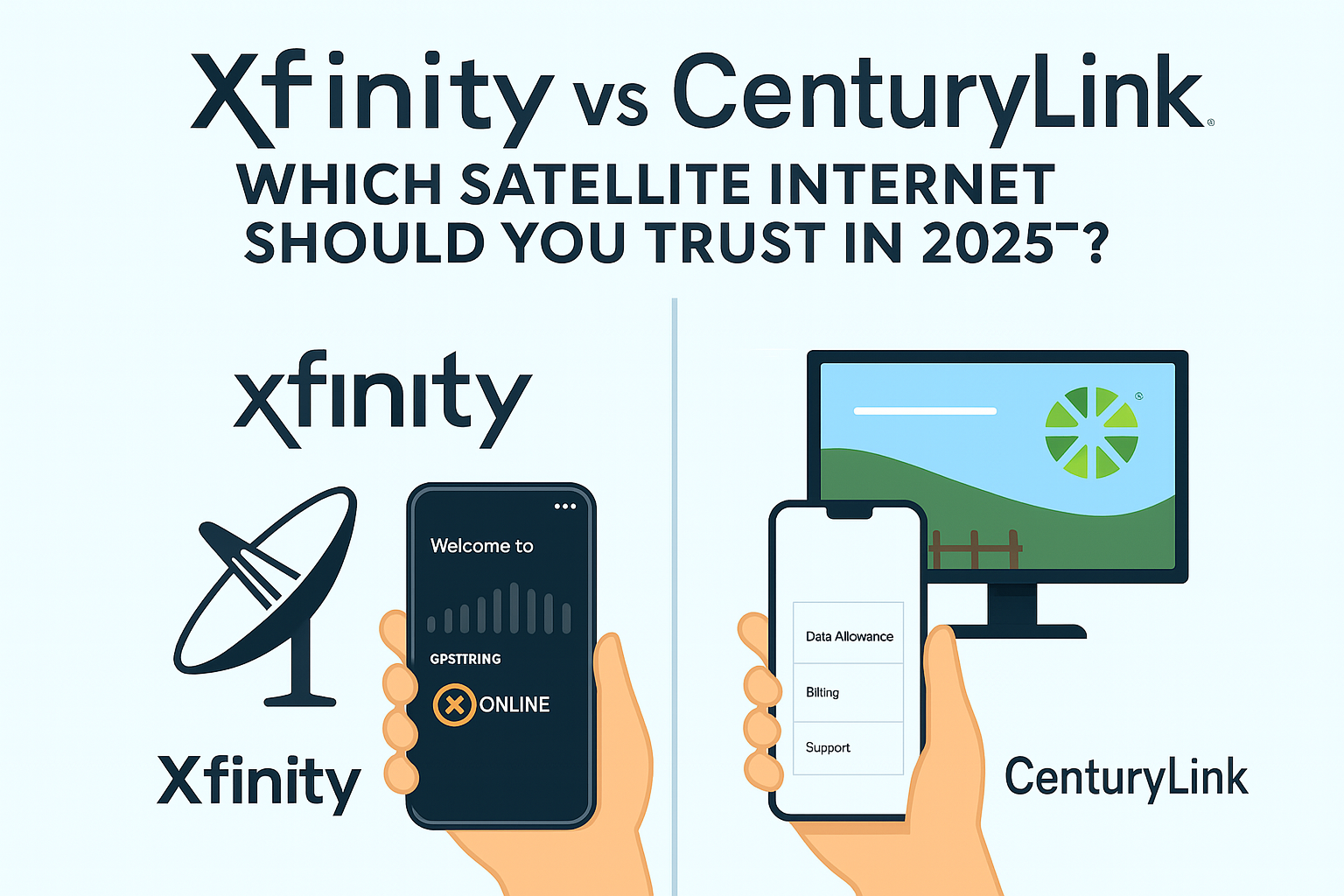
Xfinity vs. CenturyLink: Which Internet Provider Is Right for You in 2025?
You are not alone if you are faced with the daunting task of selecting an internet service provider for your new home. A dependable and reasonably priced internet connection is something that people anticipate if they move to a new neighbourhood.
Two possible US ISPs, CenturyLink and Xfinity, both deliver lightning-fast internet in several US states.
Xfinity vs. CenturyLink: Which Is Right for You? Let’s dissect it from every angle that an ISP might possibly take..
CenturyLink vs Xfinity: Overview
Xfinity and CentryLink both provide high-speed internet, but they approach the market in very different ways, so choosing one over the other is like trying to choose between your two favourite ice cream flavours.
Cable internet is Xfinity’s bread and butter. Without a doubt, it is quick and accessible in a large number of US states. They have also begun deploying fibre internet in certain areas, which will increase speeds even further. However, this rollout is still in its early stages and is not yet accessible worldwide.
Contrarily, CenturyLink, which is part of Lumen Technologies, takes a different approach. They provide DSL service, which is somewhat older technology, while simultaneously developing their Quantum Fibre network, which offers an incredibly fast service that is really remarkable when it’s out.
Xfinity had better download speeds and more expensive internet packages, whereas CenturyLink had more basic options without yearly commitments. Data limits are not an issue with their fibre plans. I was captivated by it. Without worrying about bandwidth limits, Xfinity might be the perfect solution for distant workers and online gamers.
Both CenturyLink and Xfinity provide internet, phone, and sometimes television service, and they are both widely accessible. However, there is a colossal difference in their pricing structures, internet speeds, and customer policies
Plans, Pricing & Promotions
Choice of internet service provider (ISP) is heavily influenced by pricing. Read the tiny print, and you’ll see that Xfinity plans aren’t as cheap as they seem. On the other hand, CenturyLink has straightforward pricing that doesn’t include any surprises.
Xfinity Internet Plans & Pricing (per Comcast official site)
| Plan Name | Download Speed | Price (per month) |
| Connect More | ~200–300 Mbps | $40 – $55 (with 5‑Year Price Guarantee, no contract) |
| Fast | ~400–500 Mbps | $55/mo (no-contract option) |
| (Gigabit Extra not shown) | 1,200 Mbps | Not listed; may vary by region |
With next-gen WiFi, unlimited data, and a price guarantee good for five years, you can get 400 Mbps for $55 per month. There was no increase in price and the speed has just accelerated. Modem rental ($15/mo) and early termination fee ($120) were among the additional expenses.
After one year, their costs skyrocketed. Modem rental ($15/mo) and early termination fee ($120) were among the additional expenses. Yes, unless you have Xfinity’s 5-Year Price Guarantee package, you may expect to see price rises beyond the first year.
CenturyLink Internet Plans & Pricing (2025)
| Plan Name | Speed (Down/Up) | Price (per month) | Key Features |
| Simply Unlimited DSL | Up to 100 Mbps / Varies | ~$55/mo | No contract, unlimited data, self‑install |
| Fiber Internet (Entry) | Up to 100 Mbps symmetrically | $75/mo | Fiber-to-home, free install, symmetrical speed, no contract |
| Fiber 500 Mbps | 500/500 Mbps | ~$50/mo | Fast symmetrical speeds, fiber-optic |
| Fiber Gigabit | Up to 940/940 Mbps | $75/mo | High-speed FTTH, free installation, no contract |
CenturyLink’s pricing is straightforward and does not include any hidden or contract costs. At least with Quantum Fibre, there are no concerns about data limitations. It’s true that CenturyLink’s DSL isn’t very fast, particularly when compared to the basic plans from Xfinity. But if it’s accessible where you are, Quantum Fibre may be a good option.
Amazingly, when you combine Xfinity’s mobile, TV, or home security services, you may save even more money. On the other hand, CenturyLink is less of a pain to work with if you value an honest and reliable internet provider.
Speed & Technology Comparison
The first criterion to consider when comparing CenturyLink and Xfinity is their speeds. Speed is crucial for someone like me who works remotely, streams in 4K, and uses three or four devices simultaneously.
Xfinity Internet Technology & Speed Overview
| Technology Type | Description | Speed Range | Availability |
| Hybrid Fiber-Coaxial (HFC) | A mix of fiber-optic and coaxial cable; commonly used for residential internet | 75 Mbps – 1,200 Mbps | Widely available in most urban/suburban areas |
| Full Fiber (FTTH) | Pure fiber-optic connection (limited rollout) | Up to 6 Gbps | Only in select fiber-ready neighborhoods |
According to my research, most Xfinity home plans come with a speed range of 75 Mbps to 1,200 Mbps, provided via a hybrid fiber-coaxial (fibre and coaxial cable) combination. It varies by geography, however they do provide 6 Gbps in certain places.
CenturyLink Internet Technology & Speed Overview
| Technology Type | Description | Speed Range | Availability |
| DSL (Digital Subscriber Line) | Uses existing phone lines; older tech with limited upload speeds | Up to 80–100 Mbps | Common in rural/suburban areas |
| Quantum Fiber (FTTH) | True fiber-to-the-home, symmetrical upload/download speeds | Up to 940 Mbps (symmetrical) | Available in select urban and metro areas |
All things considered, Xfinity’s use of cable and, to a lesser extent, fibre allows for very fast download speeds. CenturyLink’s Quantum Fibre has exceptional upload/download speeds, making it ideal for remote work, gaming, and cloud backups, however its DSL is available in many places as well.
Data Caps, Fees & Extra Charges: CenturyLink vs Xfinity
Monthly fee is just the tip of the iceberg. Hidden fee, data caps and equipment rents sneak up on you.
| Category | Xfinity | CenturyLink |
| Data Cap | 1.2 TB/month on most plans | No data caps on Quantum Fiber; soft caps on DSL |
| Unlimited Data Option | $30/month extra (or included in premium bundles) | Included by default with Quantum Fiber |
| Modem/Router Rental | ~$15/month | ~$15/month |
| Own Equipment Option | Yes – buying your own saves rental costs | Yes – I bought mine, paid off in 6 months |
| Installation Fee | Self-install is free; professional install ~$100 | Self-install free; tech visit $99–$125 based on location |
| Early Termination Fee | Yes – up to $120 if you cancel mid-contract | No contracts – you can cancel anytime without penalty |
The 1.2 terabyte data allotment that comes with most Xfinity plans is more than enough for a family to use for surfing and streaming TV programs. Additional fees will apply if your 4K streaming and cloud backup capacity is exceeded. If you don’t have a premium package, you’ll have to pay $30 per month for unlimited data.
While Quantum Fibre does not impose any data limitations, CenturyLink’s DSL package does. Loads of data, free of charge. The monthly fee for the router/modem combination is $15. Buying it yourself will save you money. In as little as six months, it yielded results.
Xfinity offers a self-installation kit, so there’s no need to pay for installation. An expert can install it for $100. Self-installation of DSL and fibre was free with CenturyLink, however tech visits cost $99 to $125 each visit, according on area.
Terminating your Xfinity service early might cost you up to $120. Although CenturyLink isn’t. Feel free to make a change.
Availability & Coverage: CenturyLink vs Xfinity
No matter how attractive a package is, it won’t matter if you can’t get Xfinity in your region. When I relocated, I too had similar problem. I reconsidered after learning that my new flat would not be compatible with Quantum Fibre.
In the United States, Xfinity serves 36 states and territories, with a concentration on major cities in states like California, Florida, Texas, and Illinois. Although CenturyLink is more prevalent in suburban and rural areas, it does service 36 states overall. There are a lot of areas where their DSL services are slower. There is still a limit to Quantum Fibre, although it is growing. You can get CenturyLink in Salt Lake City, as well as in Salt Lake City proper, Phoenix, Seattle, and Denver. To locate a home that can get fibre, enter the ZIP code.
Customer Experience & Satisfaction
Reviews for both companies made it obvious that no internet service provider (ISP) is flawless; nonetheless, some are better than others, and your priorities should guide your choice.
The claimed speeds were absolutely met with Xfinity. Perfect for work and weekend Netflix marathons, I seldom had downtime, and speed tests almost always yielded consistent results. How about the time I needed to contact customer service?
Agents who are in a rush and cause long wait periods make customers frustrated. Users complained about the slow internet and unhelpful customer service even on forums and with the BBB.
CenturyLink stood out, particularly with Quantum Fibre. There was less of a wait and the representatives were more helpful the few times I required assistance. However, many customers complained about their DSL connection, citing poor speeds and old equipment. Listen, I totally understand that. Having to settle with DSL in a remote region makes streaming and gaming a real drag.
In terms of performance, Xfinity is the clear winner, according to my own experience and the data presented in the PCMag speed index reports. When it comes to service satisfaction, however, CenturyLink comes out on top, particularly when it comes to no-hassle billing and contracts.
Bundles: TV, Phone & Home Services
Internet, television, home phone, and home security are common combined services that customers seek for. Full service and internet/mobile package discounts make Xfinity the best option.
But CenturyLink isn’t really all-in when it comes to packages. There are no native TV packages available, however they do have landline telephone service. They often team up with independent service providers, such as DIRECTV, instead. However, it is not a seamless and all-inclusive transaction.
While Xfinity’s bundles are more appealing, CenturyLink provides superior internet speed and reliability without the hassle of upselling.
Pros & Cons
| Xfinity Pros | Xfinity Cons |
|---|---|
| Wide availability | Contracts and price hikes |
| Fast download speeds | Data caps |
| Extensive bundling options | Extra fees |
| CenturyLink Pros | Xfinity Cons |
|---|---|
| No contracts (Quantum Fiber) | Limited fiber availability |
| Price lock guarantee | Slower DSL speeds |
| Unlimited data (fiber only) | Fewer bundled services |
Conclusion: Xfinity vs CenturyLink
When picking between Xfinity and CenturyLink, things to consider include your location, speed requirements, contract flexibility, and extras.
Xfinity is a better option for those who reside in metropolitan areas, value faster speeds, and like to bundle services like mobile, TV, or home security. Be mindful of data restrictions, modem fees, and possible price spikes after the first year; nonetheless, their hybrid fiber-coaxial network offers a 5-Year Price Guarantee, providing some peace of mind along with high speed.
If CenturyLink’s Quantum Fibre is available where you live, it offers clear pricing, unlimited bandwidth, and a contract-free internet service with no hassle. Equal download and upload speeds are desired by remote workers, gamers, and content makers. While their DSL plans aren’t up to scratch, their fibre service is dependable, easy to understand, and spotless.
If you reside in a large city, want high download speeds, and like to bundle all of your services with one provider, then Xfinity is the way to go.
If you prioritise constant fibre speed, no commitments, and unlimited data (without the upsell), then CenturyLink is the way to go.
Verify availability in your ZIP code before making a final selection, and weigh the relative importance of speed and bundling vs. simplicity and flexibility.
FAQ
You have questions, we have answers

Jane Smith
John Doe is a seasoned tech enthusiast with over a decade of experience in the telecommunications industry. With a passion for understanding the ins and outs of internet service providers and a knack for breaking down complex tech topics, John has helped thousands of consumers make informed decisions about their home services. In addition to his work as a freelance writer, John enjoys exploring the latest gadgets, staying updated on internet technology trends, and providing insightful reviews. When he’s not working, you’ll find him experimenting with new tech or enjoying a good book.