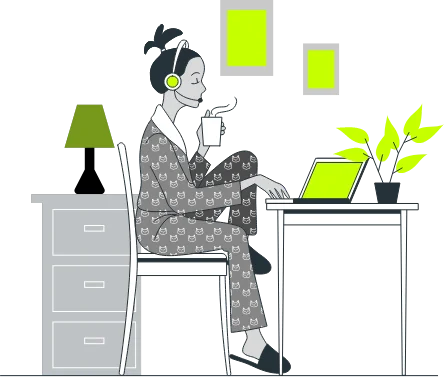

Vivint Customer service
Vivint offers immediate customer service for its smart home security system’s users. Connect them through various channels to reach their support team including their phone, chat and online resources.
Connect with Vivint Customer service
If you ever have any kind of technical problem, don’t hesitate to contact Vivint Customer service fantastic customer care.
Phone Support
For general customer support, call at 1-800-216-5232 (available for 24/7)
Email:
Contact customercare@vivint.com for general customer support. Cancellation requests can be sent to documents@vivint.com.
Website Chatbot
On the website, the option “Chat with us” or similar option are for quick and necessary assistance.
Online account centre
Login the account https://account.vivint.com for existing customers for managing their bills, view statements, checking status and accessing troubleshooting information.
Social Media Handles
Vivint maintains an active presence on various social media platforms, which can sometimes be used for customer inquiries or to stay updated on company news.
Facebook: https://www.facebook.com/VivintSmartHome/
X (formerly Twitter): https://twitter.com/VivintHome
Instagram: https://www.instagram.com/vivintsmarthome/
LinkedIn: https://www.linkedin.com/company/vivint-smart-home/
Ready to Upgrade your Vivint internet?
Contact them to solve the common customer issues for troubleshooting systems, billing questions, account management and scheduling service appointments.
FAQ
You have questions, we have answers