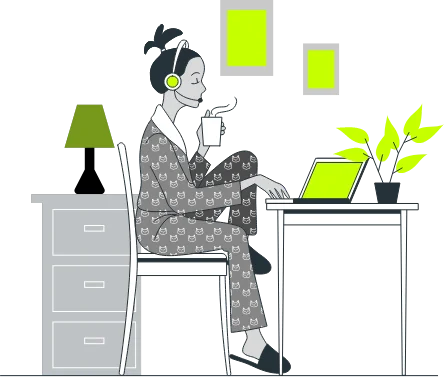

Starlink Customer Service
Starlink’s customer service combines online self-help tools, community forums, and direct support channels to assist users across the globe. Their website features a comprehensive knowledge base and troubleshooting guides covering setup, hardware, and connectivity issues. For more personalized help, users can submit support tickets or chat with Starlink representatives via the app or portal.
Connect with Starlink Customer Service
If you ever have any kind of technical problem, don’t hesitate to contact Starlink Customer Service fantastic customer care.
Phone:
- Outage Support: 1-866-606-5103 (Mon–Fri, 6am–4pm CT)
- General Lines: (310) 363-6000 or 1-855-753-2495 (user-reported)
- 24/7 Satellite Operations: For emergencies only
Submit a Support Ticket
- Log in to your account and click “Contact Support”
- Escalate from chatbot to human help as needed
- For formal issues, email: starlinkresolutions@spacex.com with your account details
Help Center
- Website: support.starlink.com
- Features FAQs, guides, and troubleshooting resources
Other Support Options
- WhatsApp (Selected Countries): Active for Indonesia & other regions
- No physical stores: All support is online or via regional resellers
Ready to Upgrade your Starlink internet?
StarLink emphasis on self-service first support model through the help centre & ticket portal. Phone support is limited to connection issues during set hours.
FAQ
You have questions, we have answers