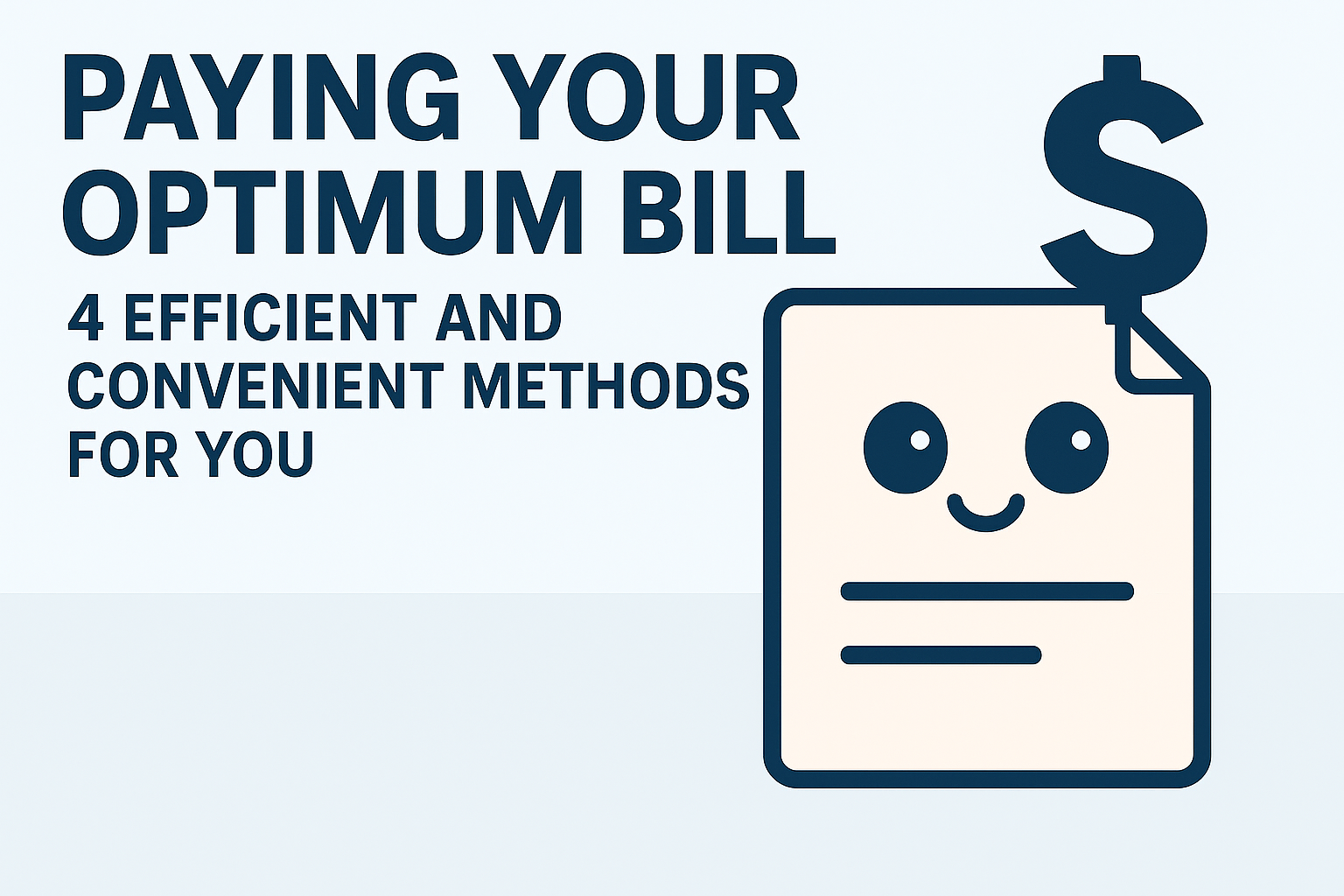
Paying your Optimum Bills: 4 Efficient and Convenient Methods for you
Paying our internet bills might seem a petty thing, but it becomes costly when we forget the due dates. Some users note down dates in their mobile calendars to get gentle reminders, and avoid fines and service interruption. But if you’re an existing Optimum customer, then paying your internet, TV and phone bills shouldn’t feel like a chore.
Whether you’re someone who prefers doing things online, a mobile-first user, or a senior looking for the easiest way to stay on top of monthly payments, Optimum offers everyone methods fit to their need and preference.
Optimum offers multiple efficient and hassle-free payments methods as per your lifestyle. Whether you’re a mobile-first user or a person who prefers doing online things, you’ve a choice.
In this guide, we’ll discuss four efficient and convenient ways to pay your Optimum bill. All these methods are designed to save time, effort and avoid late payment fees. So, get to know them to keep your services running without interruption.
So if you’ve been searching for how to “optimum pay my bill”, you’re in the right place.
Pay Your Optimum Bills Online at Optimum.net
Use Optimum.net, the official website to pay Optimum bill. This is the most efficient way to pay your bills on time. It’s a fast, instant and secure way for customers to manage their accounts . laptop, mobile and desktop.
Step-by-Step Guide to Pay Optimum Bill Online
- Go to Optimum.net, and click on the “Sign In” button
- Access your account using Optimum ID and password
- From the account dashboard, navigate to the “Billing” section
- Click on “Make a Payment” and choose your preferred payment method.
- Securely submit your payment, and save confirmation for record.
You can also choose to save your payment method for quicker transactions in the future, or download a payment receipt for personal tracking.
Millennials won’t find it complicated as its interface is user-friendly with a clean layout. Seniors can easily manage the bills without any external help.
Use the My Optimum App for Mobile Bill Pay
Customers prefer their mobiles to pay their bills. The MyOptimum app offers flexible, fast and user-friendly ways for account management and bill payments. It is the most suitable for the mobile-first users and seniors who prefer a simple interface. It is simply designed for convenience.
How to Pay Your Bill Using the Optimum App?
- Download the app from Google Play (Android), and App Store (iOS)
- Use Optimum ID and password to sign-in
- Navigate the Billing or Account section
- Select “Make a Payment,” and select your payment method
- Complete the transaction within few taps
Benefits of Using the Mobile App:
Using mobile app for instant payment is so beneficial that you get:
- Instant access to your billing history, and current balance
- Notifications for upcoming due dates
- Saved payments for faster checkouts
- Easy to use even for those not tech-savvy
Pay Your Bill by Phone or Text
After websites and apps, the third method is paying through phone and text. Many users do not want to deal with apps and websites, which is naturally fine. Optimum understands and offers its customers the easiest ways to pay their bills over phone and even by text.
Paying bills through phone and text is convenient and reliable for seniors.
How to Pay Your Optimum Bill by Phone?
- Optimum’s official 24/7 automated payment line is 866‑213‑7456.
- Follow the voice prompts to:
- Enter your account and phone number
- Choose payment method (bank or card)
- Confirm your payment
- Once payment is done, you’ll receive the confirmation message once payment is successful.
Choice is yours as you can also communicate with the live customer support agent during working hours, which is ideal to confirm payment status or get answers of your billing questions.
Can You Pay by Text?
Yes, you can also pay through text. Optimum allows some customers to make account inquiries or request assistance via SMS:
- Text “HELP” or “PAY” to Optimum’s support number (it may vary by region)
- You may receive the secure payment link or response from an agent
It is, definitely, best for the seniors or non-text savvy users. In case of emergencies, you can pay fast even without internet access.
Set Up AutoPay for Hassle-Free Billing
Sometimes, it happens that users become tired remembering due dates or dealing with late fees. In such cases, AutoPay is the smartest way to stay ahead of your Optimum bill. AutoPay feature will allow automatic payment deduction each month.
Busy professionals and seniors mostly love this method as they want to simplify their finances.
How to Set Up AutoPay?
- Log in to Optimum.net account or open the My Optimum App
- Go to the Billing or Payment Settings section
- Select AutoPay
- Follow the prompts:
- Choose preferred payment method (debit/credit/bank account)
- Set your payment schedule (mostly due dates)
- Review and confirm your setup
Once active, no further action is required. It will automatically pay your bill every month on the due date.
Can You Cancel AutoPay?
Absolutely. You can pause or cancel AutoPay anytime from your account dashboard. Just go back into your Billing Settings and turn it off with a single click or tap.
AutoPay is totally a game changer as there would be no more missed payments or late fees. It is most suitable for people who travel, manage multiple bills or just want one less thing to worry about.
Can You Pay Your Optimum Bill Without Logging In?
As of now, Optimum does not allow a dedicated “guest payment” portal like other providers. It means it is compulsory for the user to log into your account using optimum.net or MyOptimum App; however, some alternative options are still available which don’t require logging in.
- Pay by phone without logging in by calling at 866‑213‑7456 using registered phone number and account numbers. No web login is required. Simply, follow prompts to make payments.
- Pay by text or with agent assistance is also supported by Optimum.
One bonus tip is to save the secure password manager in case you frequently forget your login credentials. Plus, enabling the AutoPay to avoid logging in monthly, and also use fingerprint/face ID on the app for faster access.
Conclusion:
In conclusion, paying Optimum bills doesn’t need to be stressful and complicated. Optimum gives very flexible options to match your lifestyle whether you’re handling online payments, using mobile devices, calling in by phones, and setting up AutoPay for total peace of mind.
A quick recap of the options is:
- Easy and secure payment through website Optimum.net
- Payment via My Optimum App which is perfect for mobile-first customers
- By phone or text, which is reliable for perfect direct communication
- AutoPay setup is the best way to never miss a due date again
So whichever method you choose, your payment is secure and service will remain uninterrupted. Therefore, next time you wonder how to “optimum pay my bill,” just come back to this guide and choose what works best for you.
FAQ
You have questions, we have answers
