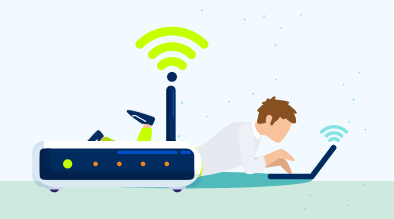
What Connection Type is Best for Your Home?
Home’s internet connections are as important as our water and electricity. We secretly Google to know about the home internet in our area as we want a reliable and good one.
These days, losing your WiFi feels like losing oxygen. “Work from Home” is common after a pandemic and we cannot work when our connections keep dropping during important meetings.
In 2025, it is no wonder more Americans are asking: “What internet connection type is best for my home?” It all depends entirely on your actual life. How many roommates are stealing your bandwidth? Does your neighborhood even have good options? And most importantly – can it survive your teenager’s TikTok addiction?
It all depends how you use your internet, and how many people use them.
This guide is all about the connection types, their benefits and drawbacks. It would help you to find the perfect fit for your lifestyle.
Why Does Internet Connection Type Matters?
You’re in the middle of a movie climax when suddenly it starts buffering. Or worse, the “reconnecting” starts appearing during a video call with your boss. Speed is not the only problem, but finding a connection that actually works formatters.
Your connection type affects more than just your speed—it impacts:
- How stable your connection is
- Whether you experience buffering during streaming
- How many devices can stay connected at once
- Your monthly costs
- Availability in your neighborhood
Either you are a work-from-home power user or anyone casually scrolling social media, you need to choose the most reliable internet connection which would suit your needs and preferences. Choose the right type to get the best performance.
Common Internet Connection Types in the U.S.
Breaking down the top internet service providers available in the USA is here:
- Fiber-Optic
- Internet Cable
- DSL
- Fixed Wireless
- Satellite 5G Home Internet
All these have different offers so explore the unique options and choose the right one for your home.
Fiber-Optic Internet
This thin glass fiber transmits the data faster at the speed of light. It has the gold standard for speed, reliability and future-proofing.
| Pros | Cons |
|---|---|
| It has extremely fast speed up-to 5 Gbps or beyond | Limited availability in rural or less-developed areas |
| It offers symmetrical speeds with same upload & download speeds. | It is expensive than cable or DSL |
| It has low latency and great for gaming and video calls | |
| It supports multiple device connections at one time. |
It is well-suited for large households, heavy streaming, gamers and remote workers. Choose it to make your life easier.
AT&T Fiber, Frontier Fiber, EarthLink Fiber, and CenturyLink Fiber provide this optic fiber internet services.
Cable Internet
It uses the same coaxial cables as cable TV, and it offers fast download speed.
| Pros | Cons |
|---|---|
| It offers fast speed up to 1 Gbps in many areas | It offers greater upload speeds slower than download speed |
| It is available in the suburban and urban areas | The speed slow down during peak hours (shared bandwidth) |
| It often offers bundles with TV |
It is best suited for families with multiple users. It offers streaming movies or TV. It is best suited for online learning and meetings.
Cox Communication, Spectrum, Xfinity & Buckeye Broadband offer the cable internet.
DSL (Digital Subscriber Line)
It uses traditional telephone lines, but it is much faster than dial-up. It is more available in rural areas than fiber or cable.
| Pros | Cons |
|---|---|
| It is widely available in rural and suburban areas. | It offers slower speeds compared to other fiber or cable internet. |
| It offers cheaper options than other types. | The speed depends on how far you are from the provider’s facility |
| It offers very stable performance. |
It is best suited for small households with light browsing and streaming. It is best-suited for budget conscious users.
CenturyLink, Frontier & EarthLink DSL are the best providers.
Fixed Wireless
Fixed wireless uses radio signals from a nearby tower to deliver internet to your home. It requires a receiver or antenna.
| Pros | Cons |
|---|---|
| It is a good alternative for rural homes with no wired options | It is affected by weather and obstructions (trees, buildings) |
| There is no need for a phone or cable line | The latency can be higher than wired connections |
| They can offer decent speeds | It offers limited bandwidth for multiple devices |
It is best suited for the rural household, and the basic internet usage.
Rise Broadband, AT&T Fixed Wireless, local ISPs offer this best service.
Satellite Internet
Satellite internet beams signal from space to your home via a satellite dish. It’s available nearly everywhere—even off-grid.
| Pros | Cons |
|---|---|
| It is accessible almost anywhere, even in remote areas | It offers high latency (not ideal for gaming or video calls) |
| It offers decent download speeds with newer satellites (like Starlink) | Weather interference can affect them |
| The data caps and higher costs are its drawbacks. |
It offers the best services for remote or off-grid homes as well as for the areas without fiber, cable or DSL.
Starlink, Viasat & HughesNet offer this internet service the best in a particular region.
5G Home Internet
5G home internet uses cellular technology to deliver ultra-fast wireless internet, typically through a home router connected to a 5G signal.
| Pros | Cons |
|---|---|
| It offers fast speeds in comparable to fiber in some areas | Its coverage is still expanding |
| It has easier setup as no technician is required or wires needed | Its performance depends on signal strength |
| It is portable if you move within converge zones. | Its speeds can fluctuate |
Tech-savvy users in urban/suburban areas will find this the best.
Verizon 5G Home, T-Mobile 5G Home, AT&T Air Internet offer this internet service.
How to Choose the Best Connection for Your Home
Here’s how to make the right call based on your situation:
Consider Your Internet Usage
- Light user (emails, browsing, streaming in SD) → DSL, fixed wireless
- Moderate user (HD streaming, Zoom calls) → Cable or 5G home
- Heavy user (gaming, 4K streaming, smart devices) → Fiber-optic or high-speed cable
Count Your Devices
The more smart devices, phones, TVs, and computers in your home, the more speed you’ll need.
- 1–5 devices: At least 50–100 Mbps
- 6–10 devices: 100–300 Mbps
- 10+ devices: 500 Mbps or more
Check What’s Available in Your Area
Not every connection type is available everywhere. Fiber might not be in your zip code yet, while cable or DSL usually is. Use your ZIP code to check available plans from providers like:
- AT&T
- EarthLink
- Frontier
- Cox
- CenturyLink
- Buckeye Broadband
Consider Bundles and Customer Service
Bundling the internet with TV or phone often saves money. Also, check for 24/7 support and easy installation when choosing a provider.
Conclusion:
Choosing the right internet connection for your home is all about balancing speed, cost, and availability. While fiber-optic internet is the gold standard for speed and reliability, it’s not always available in every region. Cable offers a strong alternative, and DSL or fixed wireless fills the gap for rural homes. If you want portability and simple setup, 5G home internet is quickly becoming a top contender.
Internet connection is the backbone of your digital life. You need it for smart work from home to streaming. Ensure you choose the connection which suits your needs the best in present and in future.
