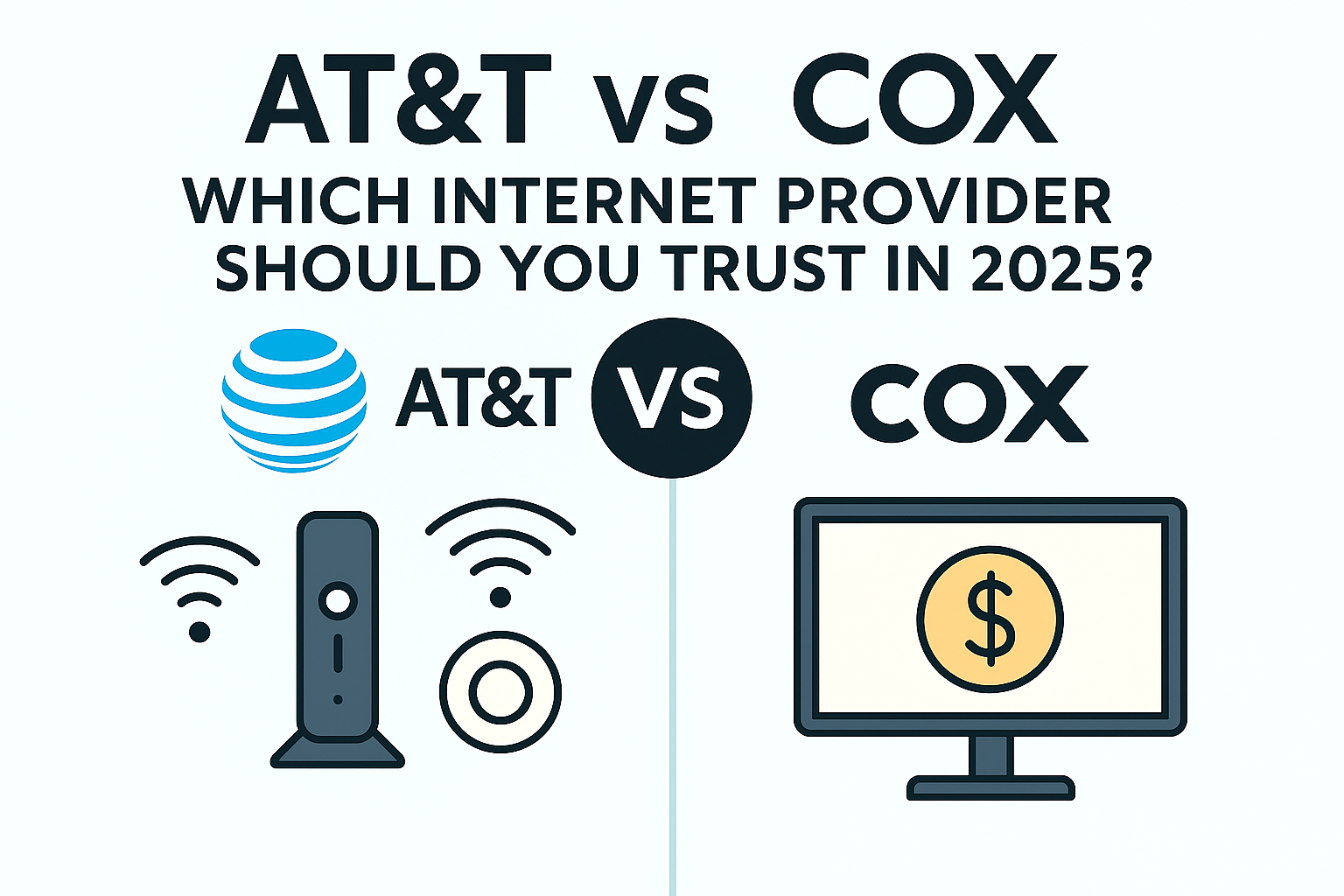
ATT vs Cox – Which Internet Provider Should You Trust in 2025?
I remember when picking an internet provider was as simple as grabbing a flyer off your door. But now? It’s a maze of fiber plans, hidden fees, and speeds that sound fast—but don’t always feel that way.
In 2025, ATT vs Cox are two of the biggest names on the scene. I’ve used both. I’ve seen where they shine—and where they don’t. So if you’re stuck choosing between them, this breakdown will make that decision easier.
I’ll compare everything from prices to speeds, and even the sneaky charges you only notice after signing up. Let’s start with what you’ll be paying each month—and what you’re actually getting for that price.
Internet Plans and Pricing Compared
Monthly Costs and Introductory Offers
Let me be real — internet pricing can feel like shopping during a Black Friday sale. You see one number, and then bam, the bill shows up with a surprise twist. I’ve seen this with both AT&T and Cox.
AT&T offers some pretty aggressive pricing if you’re eligible for fiber in your area. Their base fiber plan often starts around $55/month, and you get solid speeds with no annual contract. I liked that there were fewer surprise charges upfront.
Cox, on the other hand, kicks things off a bit cheaper on paper — think $50/month or so for their starter plan. But those rates are often introductory, meaning the price jumps after a year. When I tried them out, I had to dig through the fine print just to understand when and how my bill would increase.
What’s worse? Cox pushes bundling and upsells more than AT&T. You might get lured in by a $30 deal, but it’s tied to their mobile plan or a limited-term promo. It’s smart marketing, but not so great for transparency.
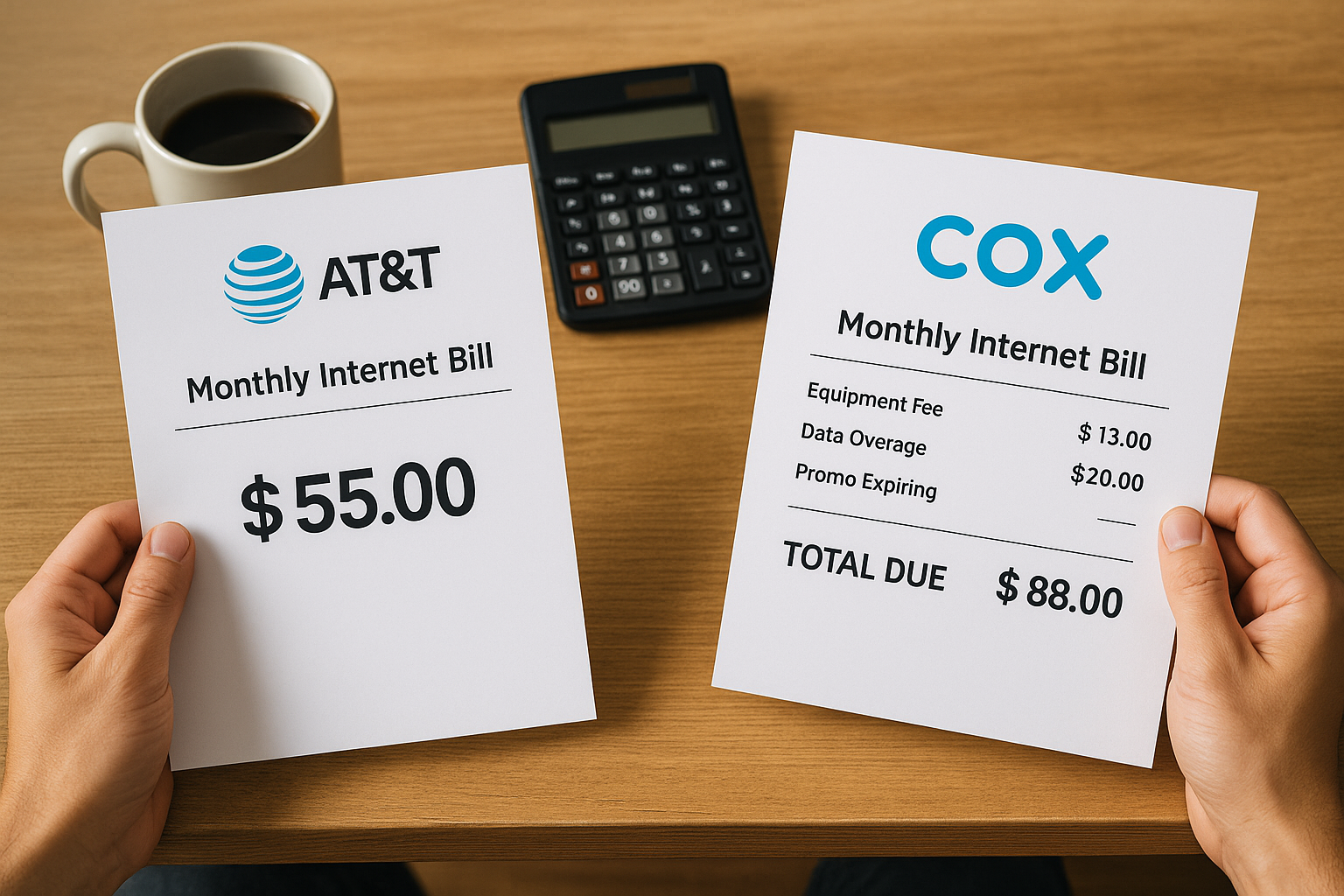
Equipment Fees and Extra Charges
Here’s where it gets tricky. AT&T includes their gateway modem-router combo with most fiber plans — no rental fee, no stress. I appreciated not having to budget for extra hardware every month.
Cox charges a $13.99/month equipment rental fee unless you buy your own modem and router. I remember doing the math — that’s $167 a year, just for hardware you never own.
Then come the one-time fees. AT&T’s installation is often free with online orders or select plans. Cox? They may charge up to $100 if you want a technician to come set it up. Even self-install kits sometimes sneak in a shipping or activation fee.
Contracts, Data Caps, and Bill Surprises
AT&T wins this one for simplicity. Their fiber plans have no annual contracts, no data caps, and no price hikes after 12 months (in most cases). I felt safe knowing my bill would stay flat — no math games.
Cox still caps data at 1.25 TB per month on most plans. Go over that, and you’re paying $10 per 50 GB, up to $100 extra. Unless you pay more for unlimited. It’s like renting air.
Speed and Performance
Download & Upload Speeds (Mbps/Gbps)
Let’s talk speed — the one thing everyone brags about but few understand. On paper, both AT&T and Cox promise blazing-fast numbers. But what you get in real life? That’s a different story.
When I used AT&T Fiber, I regularly hit 940 Mbps down and 880 Mbps up on a wired connection. That’s nearly symmetrical, which matters if you’re uploading large files, gaming, or video calling all day. Even over Wi-Fi, I stayed above 700 Mbps in most rooms.
Cox, using mostly cable lines, can reach up to 1 Gbps download, but upload speed is where things slow down — around 35 Mbps. That’s fine for everyday use, but if you’re a creator or remote worker like me, you’ll feel the drag when syncing files to the cloud or joining HD Zoom calls.
So yeah, both sound fast, but AT&T’s fiber network means consistently fast uploads, which Cox just can’t match yet.
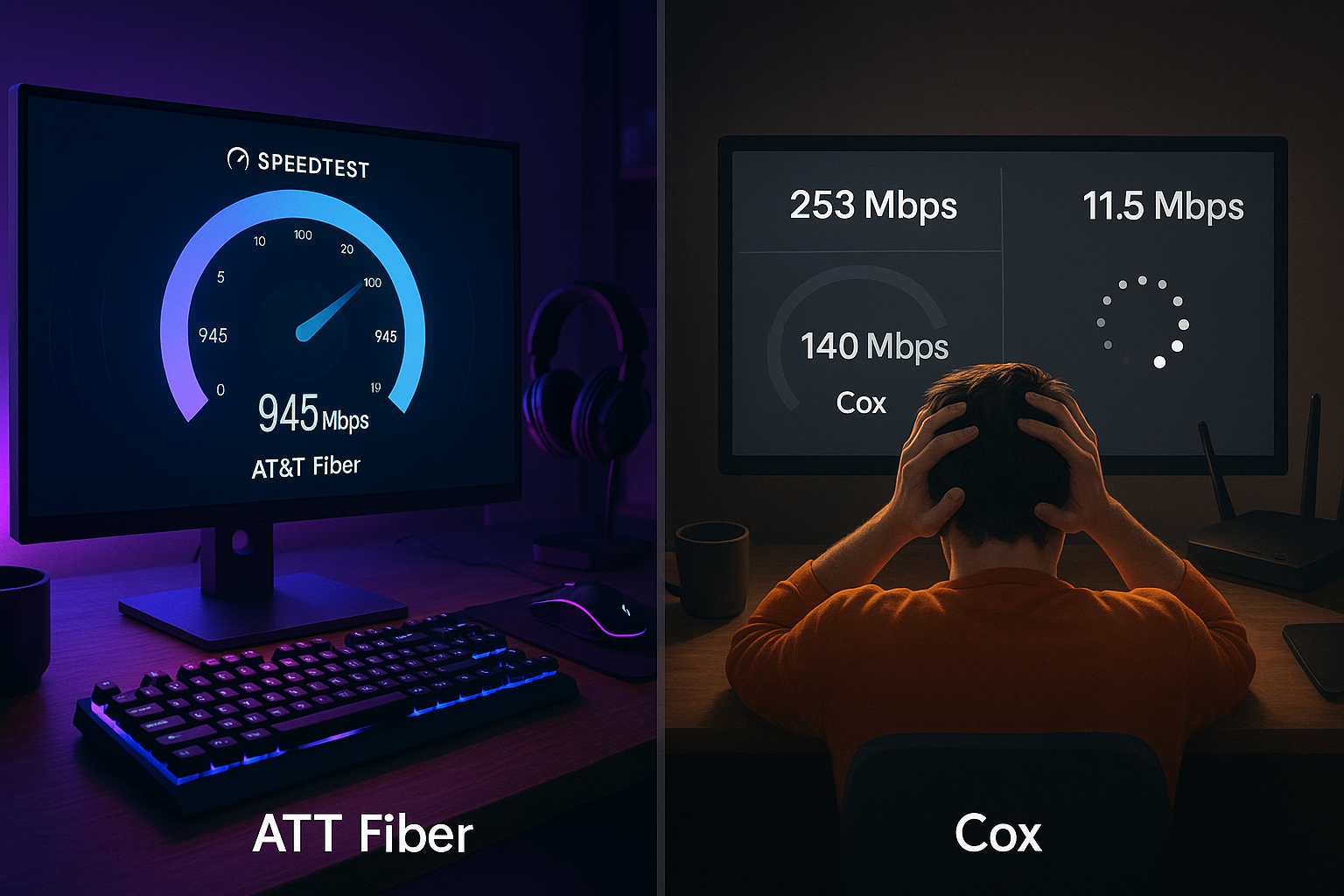
Fiber vs Cable Internet Performance
Here’s what most ads won’t tell you: Fiber and cable aren’t the same beast.
Fiber — what AT&T offers in many cities — is direct-to-home, which means your speeds aren’t affected by how many neighbors are online. I’ve streamed 4K Netflix, uploaded YouTube videos, and joined multiple Zooms — all at once — with zero buffering.
Cox uses cable, and in busy neighborhoods, your connection might slow down during peak hours. I noticed this around dinner time, when streaming or gaming would hiccup a bit.
Also, fiber handles latency better. AT&T consistently gave me ping rates below 10 ms, while Cox hovered around 20–30 ms. That might not matter to casual users, but for online gaming, it’s a game-changer — literally.
Consistency of Speed Across Locations
Here’s the part most reviews skip: speed varies wildly depending on your zip code.
In areas with strong infrastructure, Cox can hold its own. I had decent performance in suburban zones. But in older buildings or less-developed neighborhoods, speed dips were noticeable — sometimes even dropping below 100 Mbps during rush hours.
AT&T Fiber isn’t available everywhere, but where it is, it’s solid. In fact, I saw fewer outages and less throttling overall. That stability matters more than just raw numbers on a speed test.So while both offer gig speeds in theory, AT&T delivers it more reliably, especially in fiber-covered zones
Internet Performance – Who’s Really Faster?
Speed isn’t just about numbers—it’s about how it feels when you’re using it. I’ve had days where I needed to upload a large video file while my partner streamed a movie in 4K. That’s where the true test of an internet provider begins.
With AT&T Fiber, I consistently hit 900+ Mbps for both downloads and uploads. It wasn’t just the speed that impressed me—it was the stability. Even at night, when everyone’s online and the bandwidth gets tight, it holds up. No buffering. No slowdowns. Just smooth, uninterrupted internet.
Xfinity also pushed solid download speeds. On their 1 Gbps plan, I regularly clocked in around 940 Mbps. But here’s the catch—uploads. They peaked at around 35 Mbps. That’s fine for light uploads or photo backups, but it gets frustrating if you’re working with video files or syncing cloud storage.
Availability and Coverage
Cox Coverage and Limitations
Cox has a fairly wide footprint, but that doesn’t mean it’s everywhere. When I first tried to sign up, I had to double-check three times because it wasn’t available in my apartment complex—even though the rest of my street had it.
Cox mainly covers urban and suburban areas in states like California, Arizona, Nevada, and parts of the East Coast. But here’s the catch: it’s mostly cable, not fiber. So while they offer gig-speed downloads, the tech behind it doesn’t deliver the same reliability or upload power.
Also, if you’re living in older buildings or less-serviced neighborhoods, you may get slower speeds or limited plan options. Cox still hasn’t expanded fiber to most places, and that limits how much you can rely on it for heavy work-from-home or creative tasks.
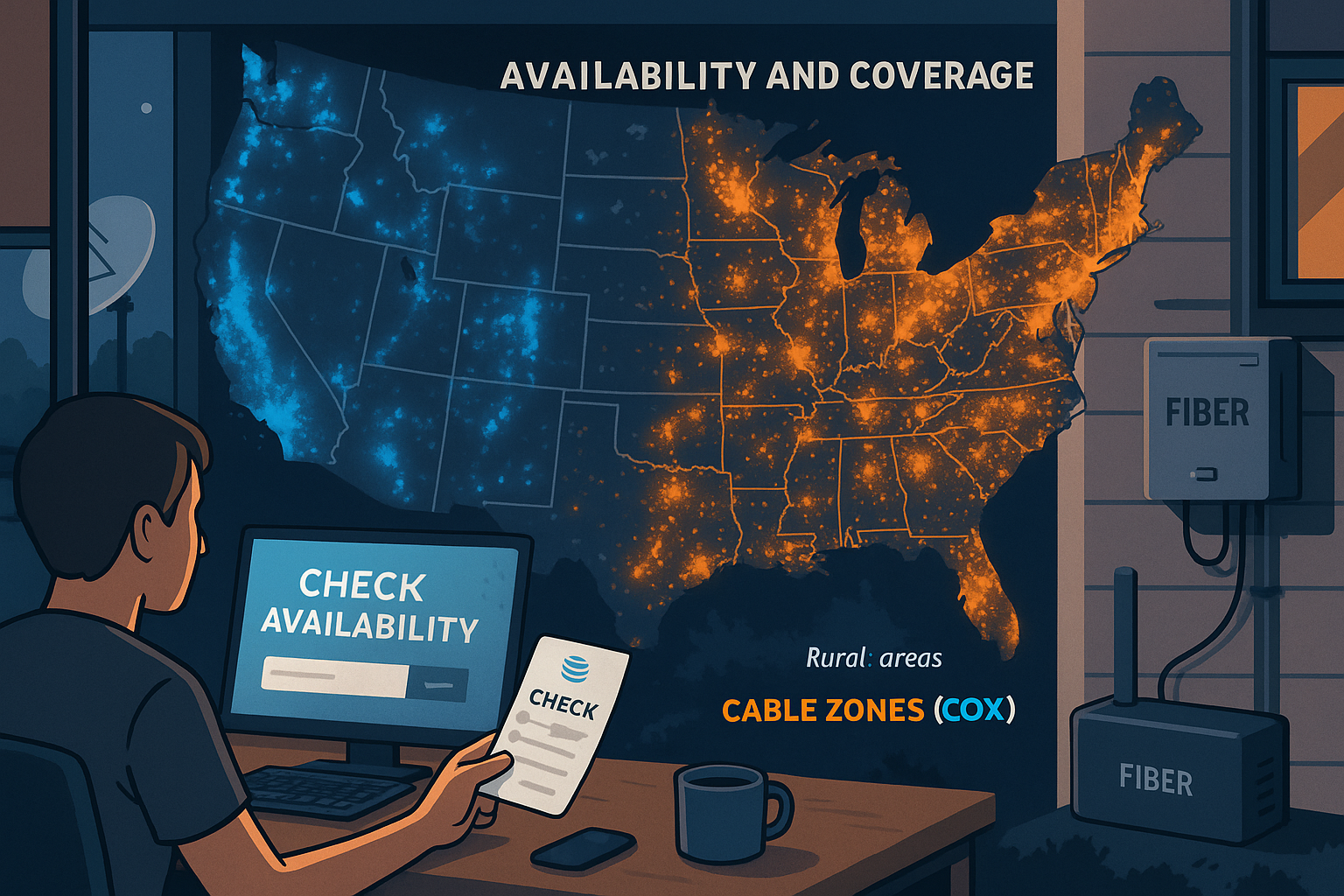
AT&T’s Fiber Footprint and Reach
AT&T has been on a roll expanding its fiber network. I noticed a huge change even within the past couple of years. What used to be DSL-only areas now have access to fiber, especially across Texas, Georgia, Florida, and parts of the Midwest.
Their fiber internet is the star of the show, not the old DSL plans — and it makes a big difference. When I moved cities last year, I specifically looked for an apartment with AT&T Fiber access. The experience? Zero lag, even during storms or high-traffic hours.
One issue, though — availability is still spotty in rural zones. If you live way off the grid, chances are you’ll still be stuck with DSL or no access at all. But compared to Cox, AT&T is clearly winning the expansion race when it comes to laying down fiber.
Rural Access and Fixed Wireless Options
Let’s not forget rural users — I’ve done remote work from countryside homes and farm towns, and let me tell you, internet choices shrink fast.
Cox doesn’t do much for rural coverage. Their cable lines don’t stretch far enough, and they don’t offer a fixed wireless option. If you’re out of range, you’re just… out of luck.
AT&T, though, offers a fixed wireless service in some rural areas. It’s not fiber-fast — more like 10–25 Mbps speeds — but it’s better than nothing. I used it at a relative’s place in southern Arkansas, and while it wasn’t great for streaming 4K, it held up fine for email, YouTube, and Zoom calls at lower resolution. Bottom line? AT&T gives rural users a fighting chance. Cox doesn’t.
Installation, Setup, and Equipment
Professional vs Self-Installation
Getting set up should be the easy part — but that depends on who you choose.
With AT&T, I opted for professional installation, and they sent a technician within three days. The process was quick, clean, and included testing every corner of the apartment for Wi-Fi strength. It cost me nothing because I ordered online and picked a fiber plan. That free install offer? It’s real — just make sure you select the right plan.
Cox, on the other hand, offered me a self-install kit. It sounded convenient, but it came with a learning curve. I spent nearly two hours setting up the modem and trying to activate it via phone support. And if you want professional help, Cox may charge $100 or more. That was a big minus in my book.
So yeah, AT&T’s setup felt more like a concierge service, while Cox was more of a DIY hustle.
Equipment Rental Fees and Quality
Here’s where they start nickel-and-diming you — the equipment fees.
AT&T gives you their gateway modem/router combo at no extra monthly cost. That’s a huge relief because you don’t have to calculate extra charges or go buy your own gear unless you want to. Plus, the equipment supports Wi-Fi 6, which made a noticeable difference in my home.
Cox? You’ll pay $13.99/month for their Panoramic Wi-Fi modem, unless you bring your own. That adds up to nearly $170 a year, just for a box you’ll never own. I also noticed the default Wi-Fi coverage was weaker in larger spaces, and it didn’t handle multiple devices as smoothly.
And while Cox pushes “advanced security” features through their app, most of it is just fluff — basic controls you can get for free elsewhere.
Wi-Fi Performance and Modem Compatibility
This one really matters if you live in a larger home or have tons of smart devices.
When I used AT&T Fiber, the signal was strong in every room, even upstairs. Their gateway supported newer standards like Wi-Fi 6, which meant faster speeds and better performance, even with 10+ devices connected.
Cox’s equipment wasn’t terrible, but I had to buy a Wi-Fi extender just to get decent signal coverage in the back room. If you plan to use your own modem/router with Cox, make sure it’s on their approved list — otherwise, you’ll face activation issues or speed drops. Trust me, I’ve been there.If you want effortless performance and no hidden rental costs, AT&T wins this round again.
Customer Experience and Satisfaction
Support Quality and Response Times
Support is one of those things you hope you never need… until your internet crashes mid-Zoom call. I’ve had support interactions with both Cox and AT&T — and let’s just say, one felt like a rescue mission, the other felt like being left on hold in digital purgatory.
With AT&T, I got help fast. Their live chat connected me to a real person in under 5 minutes, and they didn’t sound like a robot reading from a script. When my fiber line had a weird hiccup, they ran remote diagnostics and sent a technician out the next day. No stress.
Cox support was… slower. Once, I waited over 30 minutes to get someone on the phone. The chatbot couldn’t handle basic account questions, and when I finally got through, I was transferred three times before getting any useful help. Not a fun experience when your internet’s down and deadlines are tight.
Paperless Billing, App, and Rewards
Here’s a pleasant surprise: AT&T’s app actually works. I use it to check data usage, pay bills, restart my router, and even track outages in my area. They also give a small discount if you opt for paperless billing and autopay, usually around $5/month — not huge, but helpful.
Cox also has an app, but it’s glitchy. It crashed twice when I tried to change my Wi-Fi name, and the notifications were delayed. I couldn’t even tell when my bill was due until I got the email alert. The only “perk” I saw was a $100 Visa reward card for new signups — which I had to manually claim after 90 days.
In short, AT&T’s digital tools feel like a convenience, while Cox’s feel like an afterthought.
Real-World Feedback from Verified Users
Online reviews paint a mixed picture — and from my own experience, I get why.
AT&T Fiber tends to score higher on user satisfaction, especially when it comes to speed reliability and customer service. Reddit threads are filled with comments like “rock solid fiber” and “zero issues for months.” That lines up with what I’ve experienced personally.
Cox reviews, however, are more hit or miss. People either love the speed or hate the surprise fees. Many users complain about price hikes, especially after the promo period ends. When I looked deeper, I saw a recurring theme: decent speed, but poor transparency and inconsistent service quality.If peace of mind is important to you, AT&T gets better marks from real people — not just marketing teams.
Which Is Better for Your Needs?
Best for Gamers and Streamers
As someone who plays online games and streams 4K movies regularly, I can confidently say AT&T Fiber is built for this life.
The upload speed alone makes a difference. Streaming to Twitch? No stutter. Playing Warzone or Valorant? My ping stayed under 10 ms, even during peak hours. And thanks to symmetrical speeds, uploads didn’t choke my connection like they did with cable.
With Cox, I hit solid download numbers — up to 940 Mbps — but the upload speed maxed out at around 35 Mbps. That’s fine for Netflix or YouTube, but live-streaming, gaming, or cloud backups just aren’t as smooth. Plus, I got speed dips in the evening, likely because of shared cable bandwidth.
If gaming and streaming are daily essentials for you, AT&T is the clear winner.
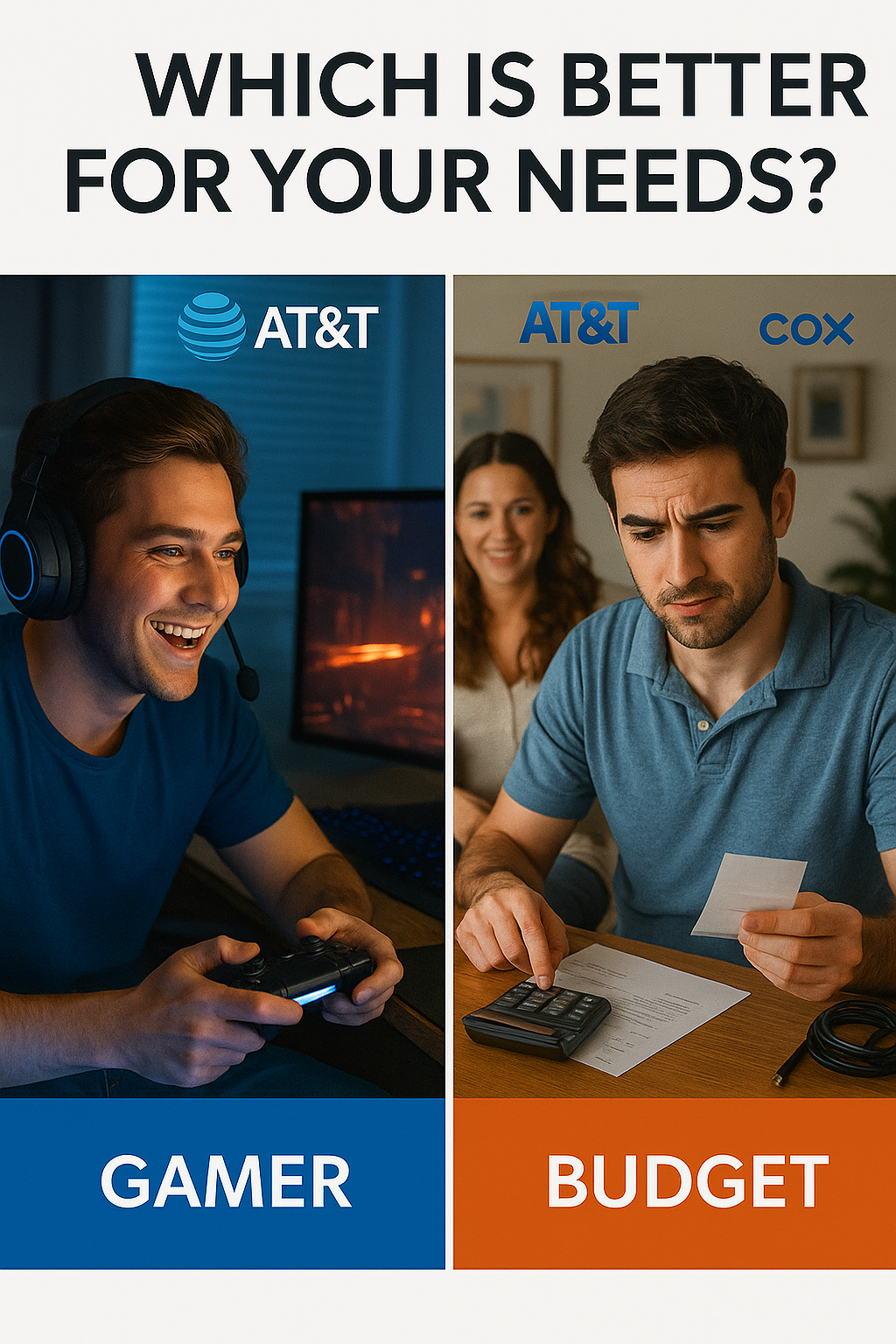
Best for Families and Remote Workers
When the whole family is online — kids watching YouTube, someone on Zoom, and smart devices pinging constantly — you need reliability more than anything.
I tested both providers during work-from-home periods. With AT&T Fiber, I could be on a Zoom call while someone streamed Disney+ and another downloaded a big game update — no freezing, no dropped calls.
Cox struggled more with Wi-Fi consistency across multiple devices. In my experience, smart TVs and phones would drop to lower speeds in certain rooms. And if someone was uploading a file, everyone else felt the slowdown.
Also, Cox’s data cap (1.25 TB/month) caused stress in my household — especially with multiple people using cloud storage and HD streaming. AT&T has no cap on fiber plans, which took a mental load off.
So for families, students, or remote workers juggling multiple devices? Go AT&T.
Budget Buyers vs Premium Users
Now, if your budget is tight and you’re just looking for basic internet for emails, casual streaming, and social media — Cox’s starter plans might seem attractive. They’re often priced around $50/month, and sometimes even lower with bundles.
But there’s a catch. Those prices are introductory, and the bill jumps in year two. Plus, you’ll likely face extra fees for equipment, installation, and going over the data cap.
AT&T Fiber costs a bit more upfront in some cases, but it’s transparent. No contracts, no data caps, and better hardware included. Over 2 years, I actually saved more with AT&T — because Cox’s “cheap” plan added up fast with all the hidden fees.
If you’re thinking long-term and want the best value, even premium users will appreciate AT&T’s pricing consistency and speed stability.
Final Thoughts – My Personal Verdict
After using both AT&T and Cox in different homes, I can say this without hesitation: AT&T Fiber was the better experience across the board.
It wasn’t just about the speed — though that was a major perk. It was about consistency. My connection stayed rock-solid whether I was on a video call, uploading massive files, or watching 4K content in three rooms at once. I didn’t have to worry about data caps, surprise fees, or calling support every time something glitched.
Cox wasn’t terrible, but it felt like the internet of five years ago. Fast download speeds? Sure. But the upload limit, the sneaky price hikes, and the weaker Wi-Fi performance made it feel outdated — especially for a household like mine that depends on fast, reliable connections every day.
So if you live in an area where AT&T Fiber is available, it’s honestly a no-brainer. If you’re stuck choosing between the two and only Cox is in your area, just be prepared to dig into the fine print and maybe invest in your own modem. In 2025, we expect more from our internet — and AT&T delivers more
FAQ
You have questions, we have answers
