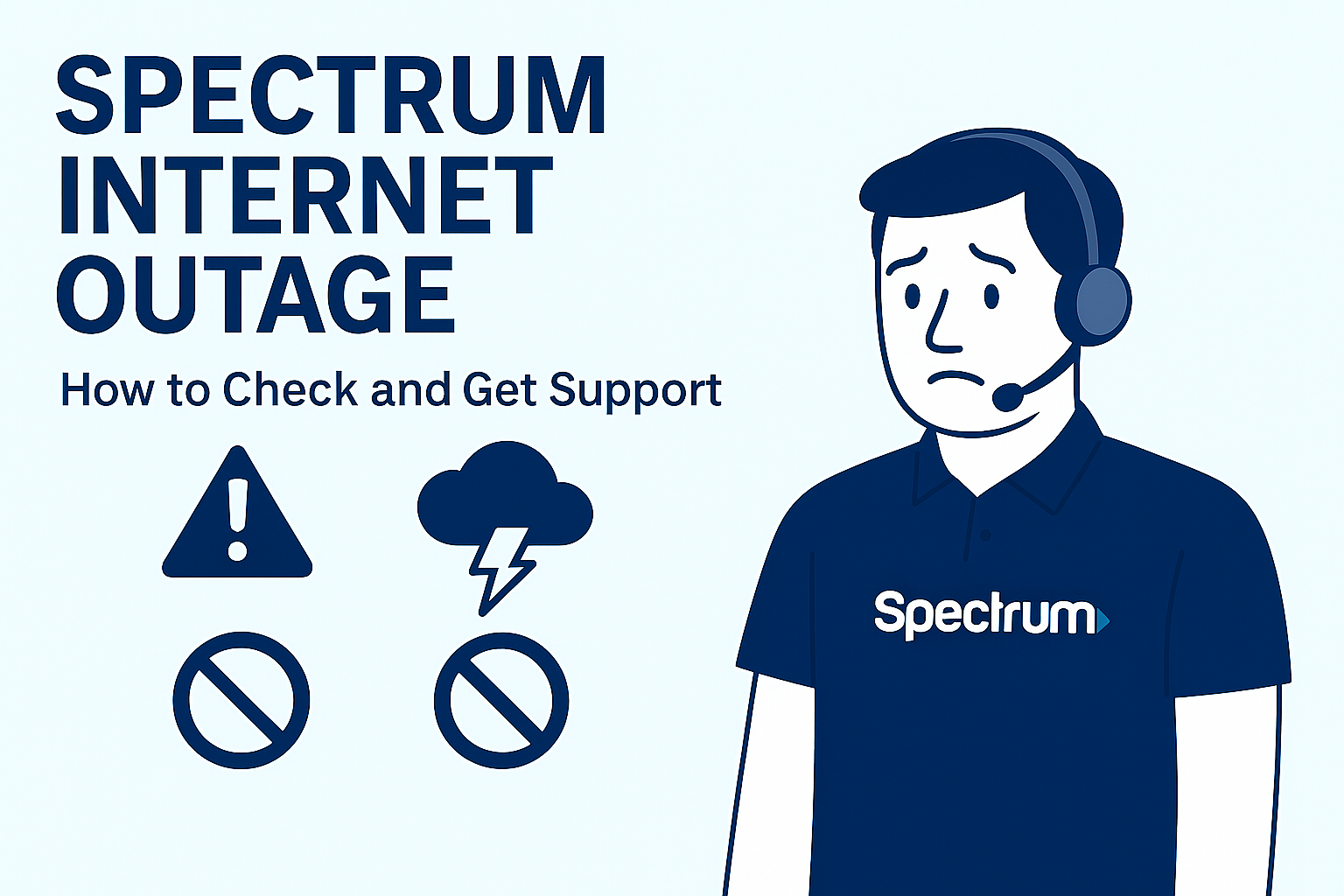
Spectrum Internet Outage: how to check Spectrum outage in your area?
Spectrum internet is fast with reliable internet service; however, sometimes outages can happen in your area. Weather or any technical issue can be the main reason for internet interruption. On the other hand, sometimes it happens because of device disconnection issues.
Outage Information & Troubleshooting:
Troubleshoot to understand why your internet connection is down. You can choose the equipment list under the Internet sub tab. In case you see the “Connection Issue” status next to your equipment, you can select the Troubleshoot.
You can:
- Restart your phone and Spectrum modem/router
- Ensure you’ve entered the correct password
- Forget the network on the phone, and then reconnect
- Fix the compatibility issues by updating the software
- Confirm from the Spectrum’s support that the router’s firmware is up-to-date
After checking your modem and router, if the issue does not persist at your home like device disconnection or modem/router issue, you can check the Spectrum’s outage map.
Spectrum outage near me:
Visit the Spectrum’s website and app to check if there is any outage notification. Downdetector can also show user-reported outages across various services. Also, contact Spectrum customer service to inquire about the service interruptions in your area.
How to check the Spectrum Internet Outage?
Spectrum Website/app:
Visit Spectrum’s official website or check Spectrum’s app to check if any service alert is given.
Downdetector:
This website shows live and user-reported outages for different services including the Spectrum’s internet.
Customer Service:
Call the Spectrum customer service to directly communicate with their representative. Inquire them about outages by giving specific information about service status in your area.
Whenever checking for outages, keep the account number ready to inform customer service in case needed. Initially, troubleshoot your modem/router, and then check the Spectrum’s app and website in case you experience slow speed.
Spectrum Internet Outage Zip Code:
Using the Zip code will help in identification of the exact service area affected by outage. Enter the Zip Code to pinpoint the exact location.
- Visit the Spectrum Outage Page or find similar support resources
- Enter the Zip Code or even street address to get tailored information for your location
- View the Outage map showing the reported area. It will be highlighted if any issue exists in your service area.
- Sign up for the alerts (text or emails) for future outages affecting the location.
Spectrum Internet Outage map
The outage map shows the real-time Spectrum downtime map with the issues and problems. The map automatically shows the user-submitted problems concentrated within the past 24 hours.
It could be Wi-Fi, power and internet outage, so report it to the customer service or visit the Outage information and Troubleshooting page. You can inquire from the customer service by calling at 888.369.2408 around the clock.
Business Internet Speed Test:
Whenever your internet is working slow, conduct the internet speed test. You can check the internet and Wi-fi speed as well as your upload and download speed.
Use the simple Spectrum Internet Speed test to check the upload and download speed of your home and business internet connection. You can maximize the WiFi speed using the Spectrum speed test.
Conclusion:
In case Spectrum app or website is reporting any outage in your area, you can check this knowing about the alerts and notifications. You can also troubleshoot at home why the internet is not working. In case there would be any device or connection issue, it will get resolved within minutes.
In case, there will be alerts and notification of the websites, then the outage map will inform internet disruption in your area. This happens with every internet service provider. Technical issues and weather can possibly be the main cause, but customer service is always helpful. Check the internet and business internet plans in case you wanna use Spectrum internet. It is highly recommended for households looking for affordable and fast internet service.
FAQ
You have questions, we have answers
