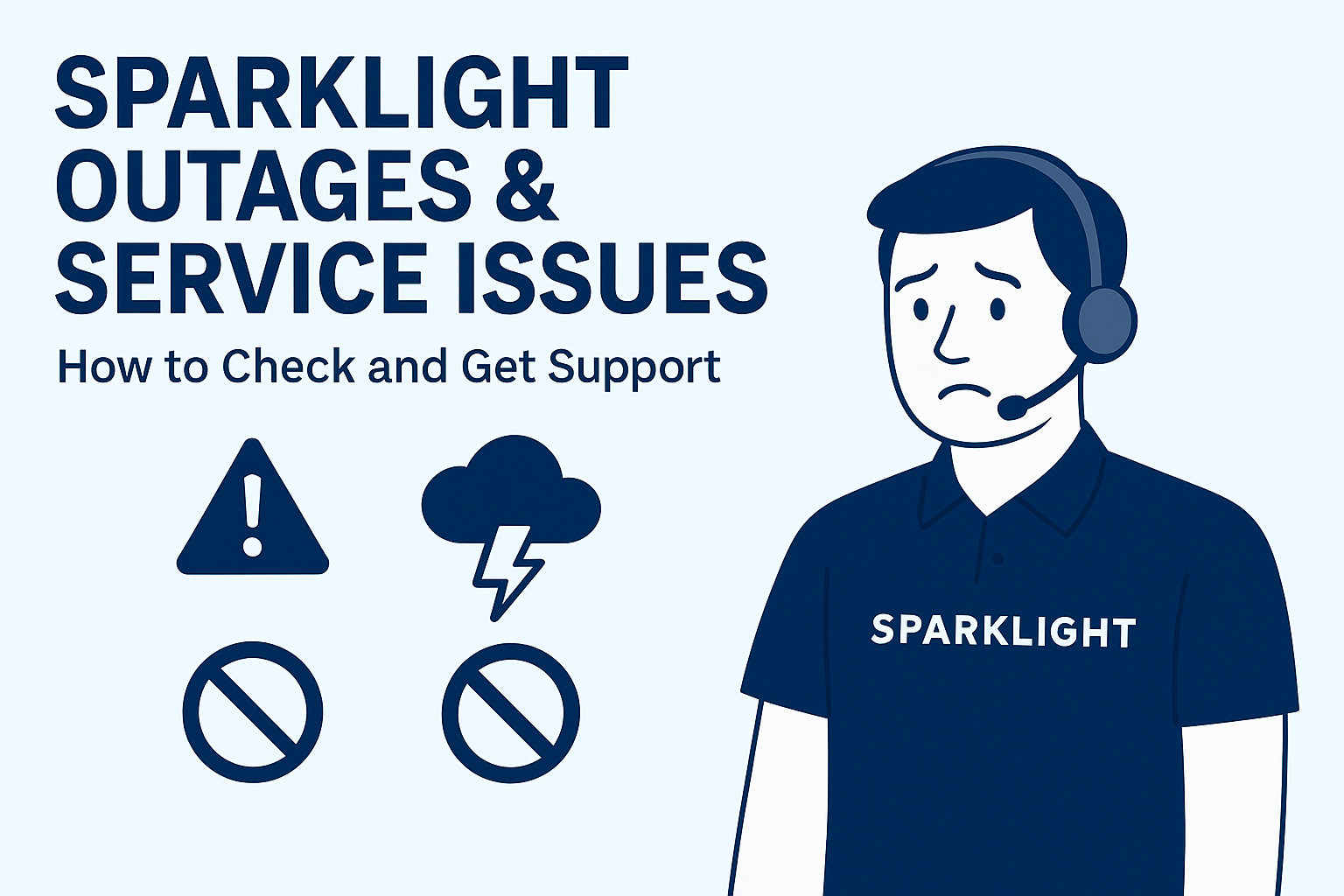
Sparklight Outages & Service Issues: How to Check and Get Support
Sparklight is known for its reliable internet connectivity in rural and suburban areas in more than 20 U.S states. Without any long-term contracts, this offers its customers pretty decent internet services;however, they do experience occasional disruptions leading them to Google their queries about Sparklight internet outages.
When connection suddenly drops, a user may instantly ask “is Sparklight internet down in my area?” identification of internet service outage is significant to fix it. The users must know the real issue causing internet connectivity issues. Only then can they find a solution to the troubleshoot problem when your internet is not working.
This article is a guide about everything you need to know about checking and fixing the Sparklight internet outage map and Sparklight internet issues at home.
What Causes a Sparklight Internet Outage?
Reasons for Sparklight’s internet outage could be various ranging from technical faults to natural events. Occasionally, there happens to be an internet outage, but it is better to understand whether the problem is temporary or something you need to troubleshoot at home.
Scheduled Maintenance
Customers may experience a short-term internet outage or reduced performance during Sparklight’s scheduled maintenance routine. It is necessary for smooth running of their internet services.
Weather-Related Issues
In certain regions, natural disasters or weather-related issues like heavy storms, wind, floods can damage the infrastructure like cables, utility poles and local hubs.
Technical or Hardware Failures
Equipment failures (servers, local nodes, modems, and routers) along with the technical and hardware failures will result in an outage.
Regional Infrastructure Problems
Power outages, road constructions or fiber line cuts will also interrupt the internet services, but Sparklight works in complete coordination with the utility companies/contractors for connection restoration as quickly as possible.
Unexpected Network Issues
Software bus, overloaded systems can also result in internet outage especially during the peak usage times.
Look for all these possible reasons to understand the main cause or the real issue of internet outage; however, users can check these outages in the following methods
How to Check for Sparklight Internet Outages
Indeed of guessing, simply use the resources and tools to confirm active outages in your area.
Official Sparklight’s Outage page:
Sparklight has the Outage check tool on their website to check and confirm any notification about the active outage in your area. Login your account, enter service address to instantly check whether there is any issue persisting in your area.
MySparklight Mobile App:
Their official app will receive the real-time updates about the Sparklight’s internet outages, their estimated restoration time as well as the notification when the service is restored.
Customer Account Dashboard:
At the top of your dashboard, there will be the outage alert for quick verification whether the issue is widespread or just affecting your household.
Call Sparklight Support
Call the customer support at 1-877-692-2253 to confirm the internet outage. The automated system often confirms outages linked to your phone number or account.
Third-Party Outage Trackers:
Downdetector sites are for displaying live outage reports including heat maps, which will show the affected regions. This is, definitely, not official but it may provide more information in case multiple users are reporting the problem in this area.
Use all these methods to get an answer for the query “is Sparklight internet down right now?” and confirm whether the connection issue exists in the whole area or in your specific equipment.
Is Sparklight Internet Down in My Area?
Confirm whether the outage is limited to your location or impacting a larger region using these methods.
- Use the Address-Specific Outage Checker on their official website to confirm the local outage.
- Enable Location-Based Alerts in the MySparklight App as it will send personalized notifications in case a specific area is affected by internet outage. It will also hint about the estimated restoration times when available.
- Look at the Sparklight Internet Outage Map for visual representation of the affected regions. If your city or ZIP code is highlighted, it means the outage is not just at your home.
- Compare with Third-Party Trackers from websites like downdetector to display the user-reported issues across different regions. This will help in confirmation that the outage issue is widespread in your area.
- Ask your neighbors in case they also report the same issue so this would be a regional outage rather than a personal equipment problem.
By checking through these channels, you can quickly determine if Sparklight internet is down in your area or if the issue may be limited to your home setup.
How Sparklight Handles Service Issues
Few quick checks are significant for fixing and restoration of the major internet outage without needing any external support.
- Quick restart of modem and router, unplug and plug router for at least 30 seconds. Sometimes this simple reset resolves temporary glitches which are not Sparklight internet outages.
- Check all cables and connections as loose coaxial and ethernet cables can disrupt the services. Esure the cables are tightly connected and not damaged.
- Account verification status is important to check whether you have paid all bills, and your service is active. Sometimes, users may mistake an account suspension for an internet outage.
- Use outage checker to confirm either the disruption is local or widespread.
- Try different devices like if one device does not connect, then there could be an issue in the device’s Wi-fi settings instead of the network itself.
- Contact customer support to run diagnostic remotely, and confirm the problem is local or within the whole region.
By following these steps, you can quickly determine if your Sparklight internet issues are home-related or if the problem is beyond your control.
How Sparklight Handles Service Issues?
We have discussed in this article that Sparklight’s internet outage could be a minor issue at home or a major issue at their backend. Handling the service issues is possible in the following manner. Otherwise, Sparklight aims to work best for managing to restore connectivity issues within time, and keep their customers well-informed through notifications and alerts.
- Real-time monitoring & Detection:
The internet outages are monitored and detected as soon as they happen. The management started operating and working on its repair even before customers reported problems.
- Customer Notification:
Sparklight issues outage notices and alerts immediately on their MySparklight app, and receives text messages about the internet issues and their estimated restoration times.
- Technical Crews & Repairs:
Sparklight dispatches field crews to repair the damaged equipment, lines, fiber cuts, storms or power failures.they aptly assign multiple teams to speed up recovery process.
- Estimated Restoration Times:
Customers get an estimated general idea about when the Sparklight internet down situation will improve through outage checker and mobile app.
Following these methods, Sparklight often minimizes the downtime, and improves communication during service issues. Customers should also be proactive in checking their official updates regarding internet outage during this duration.
Conclusion on Sparklight Outages & Service Issues
Internet disruptions are frustrating and mentally disturbing as they cut down a person from their important personal and professional tasks for a time being. It is important to identify and respond to outages and internet services on time.
Sparklight’s outage and service issues are detectable through multiple tools; thus, able to be quickly solved. Restoring modems, verifying account status and continuously checking connections will help in fixing the internet issues without waiting for support.
The company always puts the monitoring systems, technical crews and communication tools ready to handle major outages. They work together to restore the internet services as fast as possible.
Sparklight is a reliable choice for all suburban and rural areas, and the small outages are common. Meanwhile, next time you’ll be informed what exactly you need to do to check, troubleshoot, and get back online.
FAQ
You have questions, we have answers
