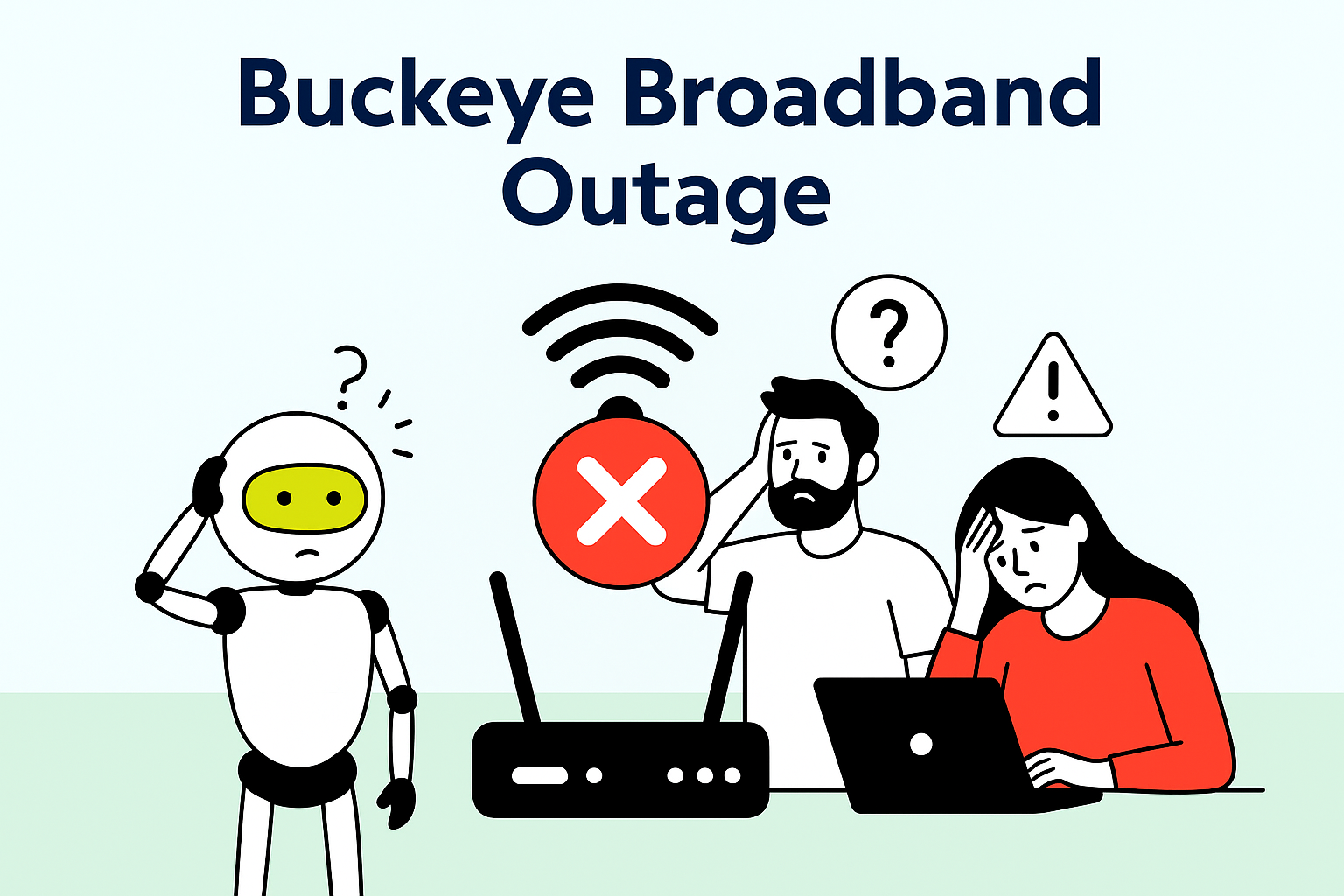
Buckeye Broadband Outage – How to Check Status, Report Issues & Know Your Plan
Sometimes while making our projects, a sudden internet disconnect could panic us. We would wonder why it has happened. A thought will cross our mind: Is it just me—or is there a Buckeye Broadband outage in my area?
Honestly, it happens many times due to various reasons like connection issues, whether upset or outages. It’s nothing to worry about, but to deal with. It’s you who should know how you can determine it, and then take action to solve it.
Read this blog to know how to check the Buckeye Broadband outages, and report problems. You can also keep a check on your current internet package for evaluating whether this speed suits your internet usage or not. Learn about Buckeye Broadband internet packages prices.
I recommend you to read this as a guide to avoid and fix the sudden disruptions during an outage, and know how to pay your Buckeye Broadband bill without hassle.
How to Check Buckeye Broadband Outage Status?
To check the outage status, visit myBuckeye Portal, and log in.
Service interruption related messages, banners and localised alerts are informed at your account dashboard in case they exist; however, Buckeye does not offer their dedicated outage map.
Buckeye’s Facebook or Twitter pages could be a source of updates about service outages or maintenance schedules. Check for live updates from other users experiencing similar problems.
Third-party forums like Quora, Reddit have real life discussions of users related to any service disruption or outages. If you’re seeing reports from multiple users in your area, it’s likely a known issue.
How to Report a Buckeye Broadband Outage?
Sometimes we check the social media, the forum threads and outage maps, but still we do not find the main issue or any official update. In such a scenario, you need to report the issue directly to the Buckeye broadband.
- Call customer support to inquire them
- Live chat is available on Buckeyebroadband.com
You can report your issue using a call or the live chat, but always ensure from your end that everything is working pretty well at your end. So before your report:
- Restart your modem and router
- Check power supply and cables
- Access different services on different devices
But if the issue still persists, the support will open a service ticket and may offer an ETA for restoration.
How to See What Plan You Currently Have with Buckeye Broadband?
Checking your current internet plan is also necessary because sometimes internet speed does not suit your needs. It is outdated or underpowered for your needs. You can find out this issue following these:
- Log in your myBuckeye account
- Navigate to “Account summary” or “My Services”
- Under your “subscription” and “internet plan,” you can find out the plan name (like Fiber Gig, Cable essentials etc).
- You can view here the following:
- Current download/upload speed
- Data limits (if any)
- Add-ons like Wi-Fi Extenders or Static IPs
If you’re unable to find this, you can contact the support to confirm your plan details. Sometimes slow performance during an “outage” is actually just device overload or underperformance due to a basic tier.
Outage Map Alternatives & Real-Time Outage Reports
Being Buckeye users, you can monitor the service health by using alternative methods as Buckeye does not offer real-time outage map:
- Checking DownDetector for spikes in reported issues
- Use third-party forum threads like Reddit or X
- Set up the my Buckeye portal for service updates
The ongoing discussions on these platforms will unfold any full-blown area outage or something happen to your equipment.
What to Do During a Buckeye Broadband Outage?
Before the Buckeye Broadband outage is confirmed, you can:
- Restart and unplug the modem/router for at least 60 secs.
- Unless it is recommended and advised, do not rest modem to factory settings
- Mobile hotspot is a temporary solution especially if you’re working from home
- You must call the support in case your issue persists longer than 1-2 hour
While waiting, you can still access and pay your Buckeye Broadband bill if you have mobile data. Check our Buckeye Broadband pay bill guide for all payment methods (online, mobile app, phone, and in-person).
Conclusion:
Without doubt, the outages are always a cause of frustration because it interrupts our important office work or disconnects us from our family/friends, but knowing the main reason would calm you. It would make a big difference bringing more peace of mind for you.
Using myBuckeye portal, you stay connected with their professional customer support. You can evaluate their current plans, and are better able to handle interruptions; however, you must pay bills on time to avoid any billing disruption. Bookmark our complete guide about paying your Buckeye Broadband bill. It would definitely help in better management of everything even during service downtime.
FAQ
You have questions, we have answers
