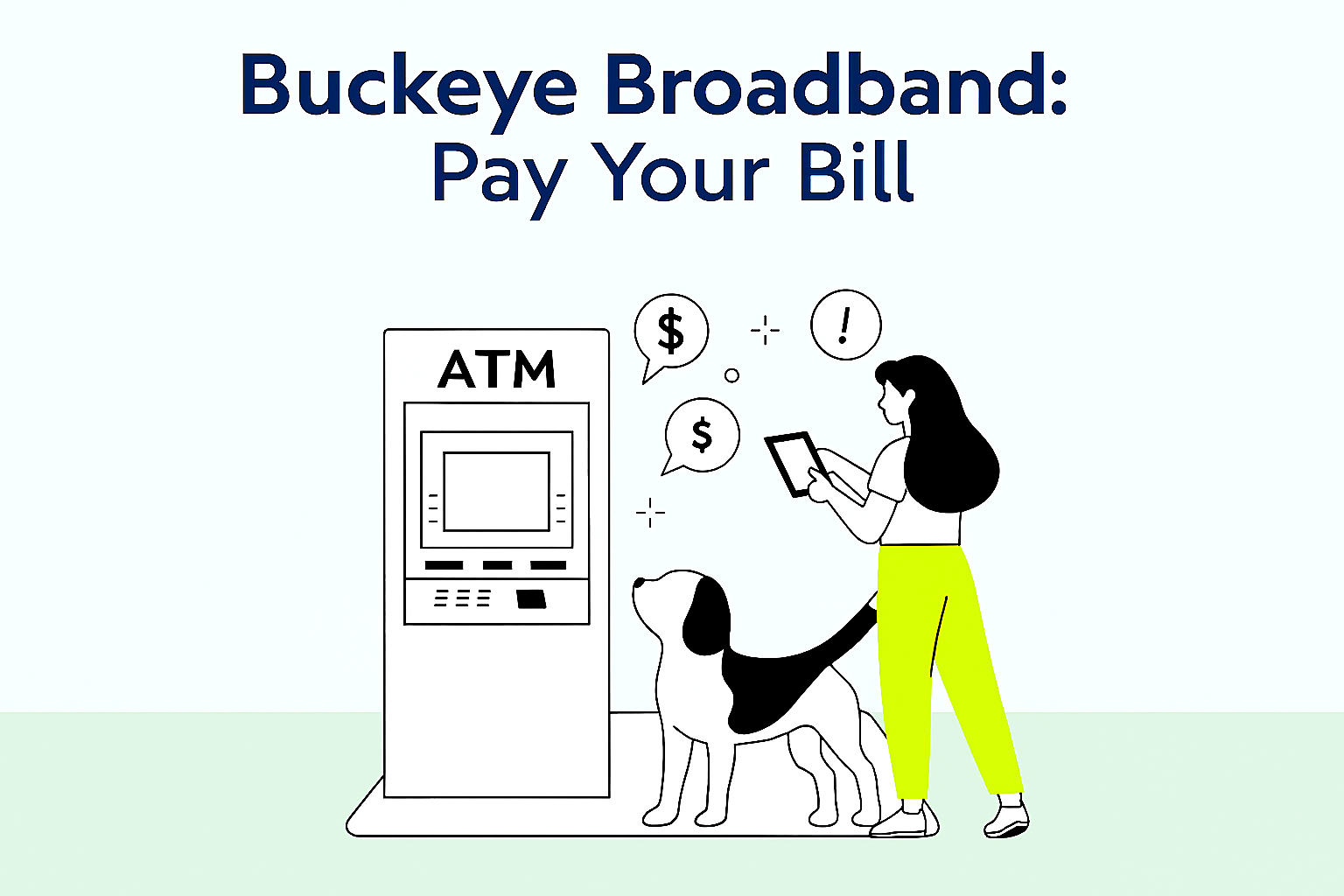
Buckeye Broadband Pay Bill – A Complete Guide to All Payment Options
Paying your Buckeye Broadband bill doesn’t need to be complicated. Buckeye Broadband wants their customer’s convenience so they have opted for various payment methods suitable for millennials and Gen-Z.
From mobile or desktop, you can pay online, on phone, mail and in-person. Buckeye Broadband bills are easier to pay either through myBuckeye portal to auto-mated options like AutoPay and mobile access.
This guide has information related to every possible available method to pay your bill including online, phone, mail or in-person methods. Further, tips to avoid late fees and making most out of your account features are explained here.
How to Pay Your Buckeye Broadband Bill Online via myBuckeye Portal?
myBuckeye portal is the easiest and secure method for users for their online bill payment. Login securely to view your current account balance and set up payment methods. Within a few clicks, confirm your past payments.
This is how you can do online bill payment.
- Visit official website Buckeyebroadband.com, and click “My Account” from the top right corner.
- Login myBuckeye account using registered email and password. In case you haven’t registered yet, there is an easy sign-up process with an account number and ZIP code.
- After logging in, go to the billing section. Click on “Billing” or “Pay My Bill” from the dashboard.
- Select your preferred payment method (credit/debit card or bank details).
- Submit payment, review details, and confirm your payments. Now, you’ll immediately receive the digital confirmation.
Additionally, check the old invoices, set reminders and manage your bill preferences right from your portals. You can efficiently and easily handle everything from one place.
Pay Your Buckeye Broadband Bill Using the myBuckeye Mobile App
If you’re always on the go, the myBuckeye app is a convenient alternative for paying your Buckeye Broadband bill from your phone.
Gen Z would prefer using apps than portals so you can visit the myBuckeye app as a convenient alternative to pay your Buckeye Broadband bill. To pay via app, you need to do:
- Download myBuckeye app from the App store or Google Play Store.
- Log in with same credentials you use on the website
- Tap on “My Bills,” and select “Pay Now.”
- Add and select payment method
- Confirm the payment to complete.
This app comes with its own benefits like setting the push notifications so no one misses the bill due dates. The mobile app ensures payments on time without any late fee. Whether you’re at home or travelling, tap, click and send bills within minutes.
You can view payment history, and enable the Face ID or fingerprints login for quick access.
Set Up AutoPay to Pay Your Buckeye Broadband Bill Automatically?
Sometimes we miss our bill’s due dates when we are busy or struck in an emergency situation. Here the AutoPay plays a huge role. Mostly, users automate their billing process to avoid the missed payments or late fees.
Enroll in the AutoPlay following these steps:
- Login to the myBuckeye portal/app
- Navigate to Billing > Payment Settings
- Choose ‘Enroll in AutoPay” and select the default payment method (credit/debit card or bank account).
- Review and accept the terms, and then save these settings.
Using AutoPay is beneficial as:
- Your payment is always on time
- Not need to manually logging-in every month
- Offers convenience and peace of mind when you’re travelling/busy.
Users stay logged in all the time to make changes anytime and get the monthly reminders. Further, you can cancel the AutoPay setting.
Pay by Phone, Mail, or In Person
Not everyone loves their portal and apps, but they wanna pay through phones, mails or in-person. Millennials won’t prefer digital billing like the Gen Z, or Alpha does. Buckeye Broadband respects their customer’s preferences, and offers them multiple alternative payment methods.
Pay by Phone:
- Call at 419-724-9800 for automated payment line 24/7
- Add your account number and billing info
- Keep your payment method ready (card or bank details)
Pay by Mail:
- Send money order/check on the listed address on your monthly statement.
- For fast processing, include your account number on the check.
Pay in Person:
- Visit a local Buckeye Broadband Tech Hub or payment center. You can find the nearest location using the locator.
- Payments are immediately processed, and you’ll receive the receipt.
User’s prefer the offline payment methods because of the physical records or their limited access to the digital tools.
Having Trouble Paying Your Buckeye Broadband Bill? Here’s What to Do
If you are not able to pay your bills on time because life happens. Here what you can do:
- Call at customer service to ask about billing arrangements or late fee waivers
- Buckeye also offers short grace periods or split payment options so users can ask for the split payment options.
- In case of financial difficulties, you can ask for the local support services or the Affordable Connectivity Program (ACP).
Buckeye’s always value their customs, and find a solution for them to avoid their late payment penalties or service interruptions.
Conclusion: Buckeye Broadband Pay Bill
Payment selection is always up to the users as per their convenience and comfort. It all depends on what they prefer to pay online, by app, mail or in-person. Buckeye Broadband has a flexible approach with reliable options to manage your bills.
Their internet bundle pricing is flexible to cater their all customers. Their exceptional customer support won’t let their users feel ignored or mistreated. They immediately work on their complaints.
Life happens, and we forget the payments but AutoPay will remind and save us from extra financial burden and stress of late payments. To add comfort, mobile access and strong customer support is another advantage.
Always choose the payment method which would suit you, and enjoy all the uninterrupted services month after month.
FAQ
You have questions, we have answers
